class: center, middle, inverse, title-slide .title[ # Code Quality ] .author[ ### Best Practices for Writing Reproducible Code // part 2 ] --- <style>.shareagain-bar { --shareagain-foreground: rgb(255, 255, 255); --shareagain-background: rgba(0, 0, 0, 0.5); --shareagain-facebook: none; --shareagain-pinterest: none; --shareagain-pocket: none; --shareagain-reddit: none; }</style> # Aspects of good quality code .pull-left[ - Readable - Reusable - Robust ] .footnote[ Source: [xkcd](https://xkcd.com/1513/) ] .pull-right[ 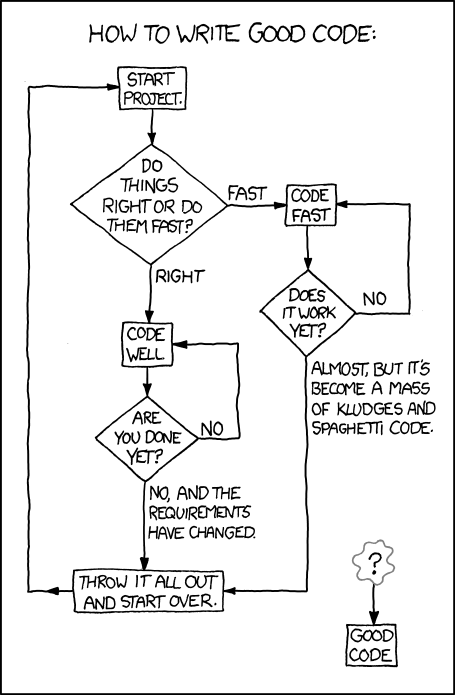 ] --- # Code readability - Code is for computer, comments are for humans. --- # Code readability - ~~Code is for computer, comments are for humans.~~ - Use whitespace and newlines strategically. -- #### Compare: ```r this <- function(arg1,arg2) res<-arg1*arg2;return(res) hurts <- mean(c(this(3,4),this(3,1),this(9,9))); print(hurts) ``` ```r this <- function(arg1,arg2){ res <- arg1 * arg2 return(res) } hurts <- mean( c( this(3,4), this(3,1), this(9,9) ) ) print(hurts) ``` --- # Code readability - ~~Code is for computer, comments are for humans.~~ - Use whitespace and newlines strategically. - use descriptive names for functions and variables - start functions with a verb - make variable names _just_ long enough to be meaningful -- #### Compare: ```python for i in my_shopping_basket: if(test(i)) > 10: purch(i) else: disc(i) ``` ```python for item in basket: if(testNecessity(item)) > 10: purchase(item) else: discard(item) ``` --- # Code readability - ~~Code is for computer, comments are for humans.~~ - Use whitespace and newlines strategically. - use descriptive names for functions and variables - start functions with a verb - make variable names _just_ long enough to be meaningful - use a consistent style - consistency will make your code easier to understand and maintain - consult a styleguide for your language (keep conventions, and don't reinvent the wheel) -- #### Compare: ```r myVar<-original_variable+MOD(new.var) ``` ```r my_var <- original_var + Modified(new_var) ``` --- # Styleguides - Python style manual: [Pep-8](https://www.python.org/dev/peps/pep-0008/) - R style manual: [Tidyverse style guide](https://style.tidyverse.org)  .footnote[ Source: [xkcd](https://xkcd.com/1513/) ] --- # Linters A linter is a **static** code analysis tool. It will browse your code and flag/report issues (style, errors, bugs) as output. Then it's up to the programmer to go through the list and fix the issues. - **R:** The [`lintr`](https://lintr.r-lib.org/) package - **Python:** There are several libraries, today we'll use [`flake8`](https://flake8.pycqa.org/en/latest/) --- # Linters The [lintr](https://lintr.r-lib.org/) package in R: 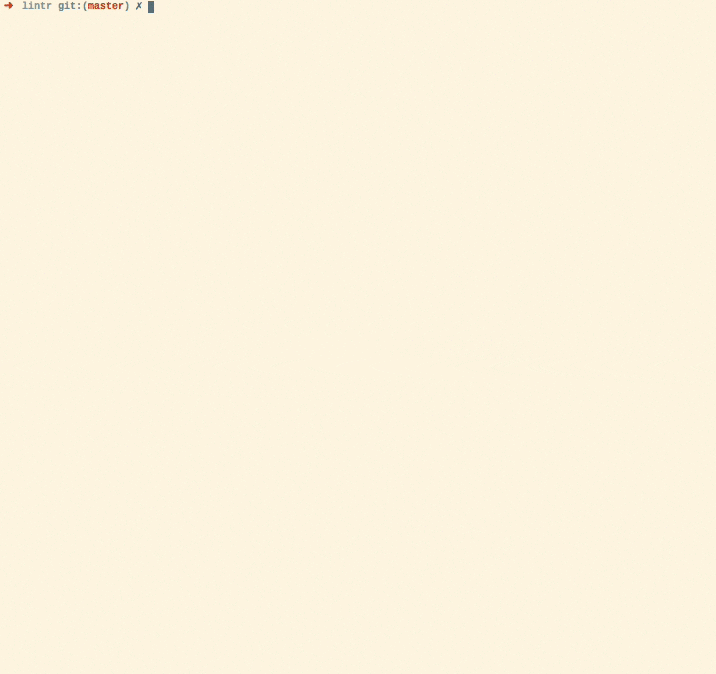 --- # Linters The [lintr](https://lintr.r-lib.org/) package in R:  _Function_: `lintr::lint(filename)` --- # Linters The [`flake8`](https://flake8.pycqa.org/en/latest/) library in Python: _Function_: `flake8 path/to/code/to/check.py` --- # (Auto)formatters While linters provide a report of issues, (auto)formatters will browse the code and correct issues automatically/directly. The corrections will depend on the rules encoded within the package/library. - **R:** The [`styler`](https://styler.r-lib.org/) package - **Python:** There are several libraries, today we'll use [`black`](https://pypi.org/project/black/) --- # (Auto)formatters The [styler](https://styler.r-lib.org/) package in R: 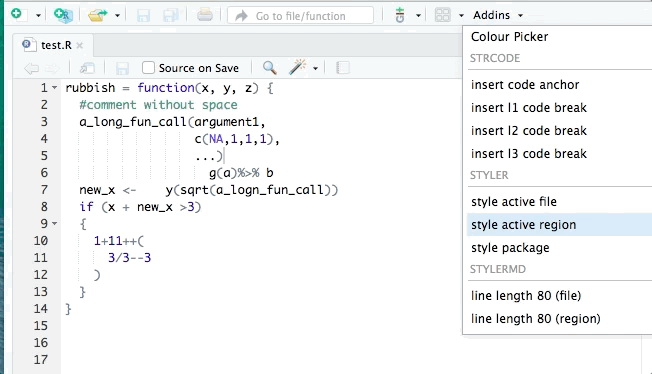 _Function_: `styler::style_file(filepath)` --- # (Auto)formatters The [`black`](https://pypi.org/project/black/) library in Python: _Function::_ `black {source_file_or_directory}` --- # Your turn * Run a _linter_ through your code and identify style issues: * **R:** [`lintr`](https://lintr.r-lib.org/) * **Python:** [`flake8`](https://pypi.org/project/flake8/) * Edit your code to improve the style compatibility, based on the feedback from your linter. * Run an _autoformatter_ through your code to automatically fix issues instead of simply flagging them: * **R:** [`styler`](https://styler.r-lib.org/) * **Python:** [`black`](https://pypi.org/project/black/) * If you find code that is hard to read, or variable names that need adjusting, make a note to work on it. Use #TODO or another consistent label so you can extract these notes later. --- # Code reusability - Less code written, more work done - Writing a tool while doing your analysis - Stop reinventing the wheel! --- # Code reusability: some guidelines - Separate code and data: data is specific, code need not be - consider using a config file for project-specific (meta)data - but DO hard-code unchanging variables, e.g. `gravity = 9.80665`, **once**. -- - Do One Thing (and do it well) - One function for one purpose - One class for one purpose - One script for one purpose (no copy-pasting to recycle it!) -- - Don't Repeat Yourself: use functions - Write routines in functions, i.e., code you reuse often - Identify potential functions by action: functions perform tasks (e.g. sorting, plotting, saving a file, transform data...) --- # Code reusability through functions Functions are smaller code units reponsible of one task. - Functions are meant to be reused - Functions accept arguments (though they may also be empty!) - What arguments a function accept is defined by its parameters Functions do not necessarily make code shorter (at first)! Compare: ```r indexATG = [n for n,i in enumerate(myList) if i == 'ATG'] indexAAG = [n for n,i in enumerate(myList) if i == 'AAG'] ``` ```r def indexString(inputList,z): zIndex = [n for n,i in enumerate(li) if i == z] return zIndex indexATG = indexString(myList,'ATG') indexAAG = indexString(myList,'AAG') ``` --- # Think in building blocks! .pull-left[ Small, cohesive units are much better than... ] -- .pull-right[ ... a customized behemoth! ] --- # Your turn: visualize your code! Choose: - Make a screenshot, process it in paint, powerpoint, or your favorite editor; - Copy paste your code to a text editor, and use markers. The objective is for you to 'see' your code! - Yellow denotes scripted, unstructured code _(basic, sequential lines of instructions)_ - Purple denotes functions or other structured code _(e.g. for-loops, conditionals, etc.)_ - Green denotes comments (or comment blocks) _(consider combining this with yellow for heavily commented code)_ Again, make notes in your code (`#TODO`!) if you see: - **Scripted code**: this can be a function - **Structured code**: this should be re-structured What can you learn from your colleagues today? --- # Your turn: make a function You have visualized your code. Use your findings to improve it! - **Preferably**: take scripted code and turn it into a function, _or_ split an existing function into two or more functions. - If there is no function to work on: try and address the readability of your code. _However_: for future exercises you will need at least one function, preferably with parameters, in your code! For example: ```python def my_function(param_a, param_b): if param_b == 99: return None if param_a == 100: do_something(param_a) else: do_something_else(param_a) ``` --- # Code robustness  --- # Code robustness  --- # Code robustness  --- # Error management #### Protect the user: - Make assumptions and expectations explicit. - check values before processing them - identify and manage exceptions - Produce errors when expectations are not met. - Consider error options, and perform error management: - redirect the program - log or report the error, to allow the user (or developer) to troubleshoot - if necessary: abort the run --- # Advanced robustness: unit tests #### Protect the developer (you!) - Test the expected behavior of your functions: - Confirm a known output given a known input - Do errors get produced as expected when the input calls for it? - Capture unexpected errors to identify further options for error management - You can automate running tests when pushing to Github using Continuous Integration - Tests are **definitely** worth learning when your project increases in size! _More on tests later..._ --- # Throwing an error ```python def read_vector_value(index=0, my_vector=[10,5,4,12,25]): if index > len(my_vector) - 1: raise IndexError('Index higher than vector length.') return my_vector[index] read_vector_value(index=6) ``` ``` ## Index higher than vector length. ``` -- #### Why not simply adjust the function output? ```python def read_vector_value(index=0, my_vector=[10,5,4,12,25]): if index > len(my_vector) - 1: return None return my_vector[index] print(read_vector_value(index=6)) ``` ``` ## None ``` -- _Because it is unclear if `None` is expected behavior or indicative of a problem._ --- # Warning message without breaking #### An error breaks code execution ```r read_vector_value <- function(index=1,my_vector=c(10,5,4,12,25)){ if(index>length(my_vector)){ stop("Index higher than vector length.")} return(my_vector[index]) } print(read_vector_value(index=6)) ``` ``` ## Error in read_vector_value(index = 6): Index higher than vector length. ``` -- #### Capture the error but release a warning ```r read_vector_value <- function(index=1,my_vector=c(10,5,4,12,25)){ if(index>length(my_vector)){ warning("Index higher than vector length.") return(NA)} return(my_vector[index]) } print(read_vector_value(index=6)) ``` ``` ## Warning in read_vector_value(index = 6): Index higher than vector length. ``` ``` ## [1] NA ``` --- # Redirecting with exceptions If you do not want to interrupt your script when an error is raised: use try/catch ('except' in Python). NB: Note that Python allows you to distinguish by error type! .pull-left[ ```python try: read_vector_value(6) except IndexError: print("This is an exception") ``` ``` ## This is an exception ``` ] .pull-right[ ```python try: read_vector_value(6) except ArithmeticError: print("This is an exception") ``` ``` ## Index higher than vector length. ``` ] -- #### In R you can use [tryCatch()](http://www.mazamascience.com/WorkingWithData/?p=912): ```r tryCatch({ read_vector_value(6) }, error = function(e) { print("This is an exception.") }) ``` ``` ## [1] "This is an exception." ``` --- # Validating input Consider early statements in the script to validate (data) input. With if/else: ```python if not protein_data: raise ValueError("Dataset cannot be empty") ``` With try/catch: ```r tryCatch({ do_something_that_might_go_wrong(protein_data) }, error = function(e){ log(e) }, finally = { cleanup(protein_data) }) ``` --- # Expectations and assumptions #### Expect the worst - use of wrong input values for functions - malformed text input - wrong data types  .footnote[ Source: [cartoontester](https://cartoontester.blogspot.com/2010/02/thats-not-bug.html) ] --- # Your turn: explicit expectations #### Identify assumptions in your code - What assumptions/expectations exist on your data or (user) input? - What assumptions/expectations exist on the input of (a) function(s)? #### Make the input/data assumptions explicit - **Option 1**: Explicitly state assumptions on data or input in your README.md. - **Option 2**: Write a piece of code that tests the validity of data/input, and reports an error if the expectations are not met. #### Test the input for a function - Modify the code inside your function to - check the value of the arguments passed to your function using if/else statements; - raise an error in case an argument is out of the range of acceptable values. --- # Unit testing Unit testing is a generic testing approach. Your software is tested by focusing on smaller units, for instance a series of functions or class. Extra packages\\imports are needed - in R with the testthat/testthis packages - https://github.com/r-lib/testthat, https://github.com/r-lib/testthis - in python with pytest, unittest - https://docs.python.org/3/library/unittest.html --- # Running unit tests __Code editors/IDEs__ such as visual studio code, RStudio, Pycharm... - Integrate functionalities to run and show the results of unit tests - E.g., RStudio in the build menu -> test package 1. Create a unittest file ```R usethis::use_test("hello") ``` 2. Edit the file test-hello.R in the tests folder (created by usethis) ```R test_that("multiplication works", { expect_equal(2 * 2, 4) }) ``` 3. Run tests - In RStudio using the menu __or__ ```R devtools::test() ``` --- # Example #### Testing our read_vector function ```python import unittest class TestStringMethods(unittest.TestCase): def test_retrieval(self): self.assertEqual(read_vector_value(0), 10) def test_error(self): with self.assertRaises(IndexError): read_vector_value(5) ``` Run the tests by calling `unittest.main()` Or, when working in a notebook: ```python unittest.main(argv=['trick to make it work in a notebook'], exit=False) ``` ``` ## <unittest.main.TestProgram object at 0x0000027EB331AB10> ## ## .. ## ---------------------------------------------------------------------- ## Ran 2 tests in 0.000s ## ## OK ``` --- # Making a test fail ```python import unittest class TestStringMethods(unittest.TestCase): def test_retrieval(self): self.assertEqual(read_vector_value(0), 10) def test_error(self): with self.assertRaises(IndexError): read_vector_value(5) def test_retrieval_wrong(self): self.assertEqual(read_vector_value(0), 11) ``` --- # Result of faulty test ``` ## <unittest.main.TestProgram object at 0x0000027EB3399050> ## ## ..F ## ====================================================================== ## FAIL: test_retrieval_wrong (__main__.TestStringMethods.test_retrieval_wrong) ## ---------------------------------------------------------------------- ## Traceback (most recent call last): ## File "<string>", line 10, in test_retrieval_wrong ## AssertionError: 10 != 11 ## ## ---------------------------------------------------------------------- ## Ran 3 tests in 0.000s ## ## FAILED (failures=1) ```