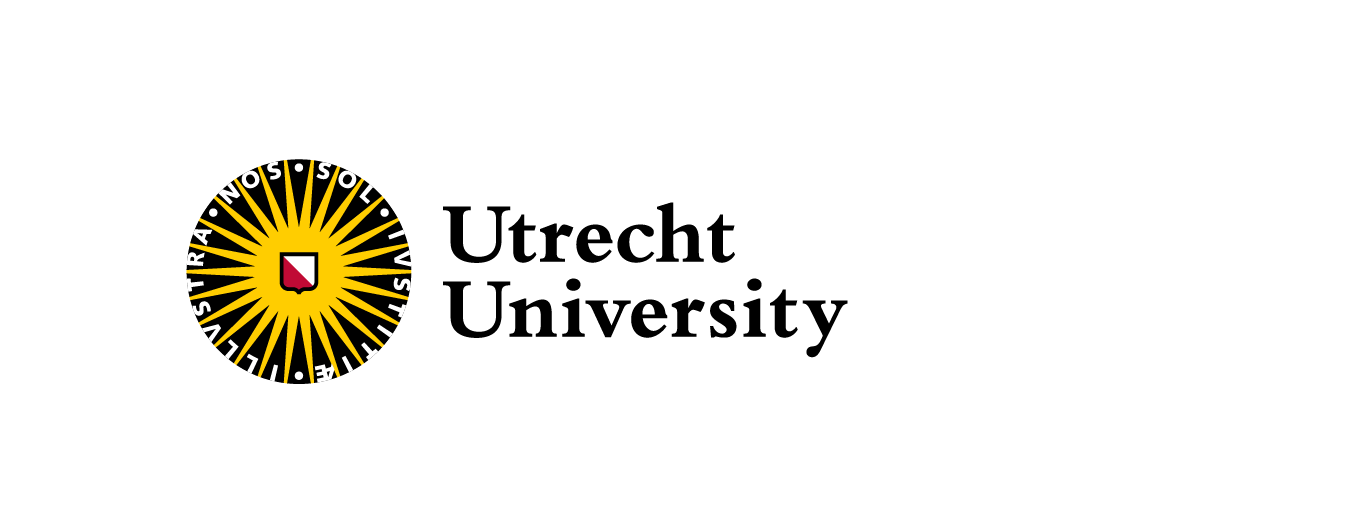ResearchCloud Component Design
Mini-Workshop
Jelle Treep & Dawa Ometto
Welcome!
Who are we?
ITS Research Engineering. Core activities include:
- Projects
- Trainings
- Consultancy (e.g. HPC)
- VRE service
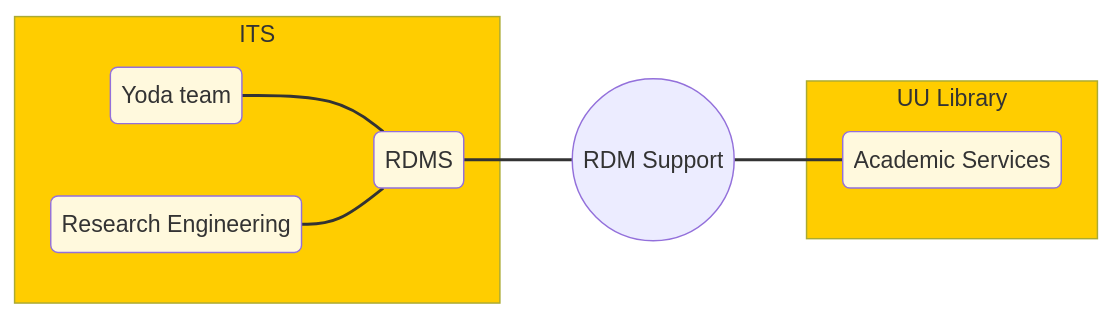
uu.nl/rdm
Welcome!
Do you have experience with:
- ResearchCloud?
- Ansible / configuration management?
- Docker / Podman?
Program
- 09.00: Walk-in
- 09.30: Welcome & intro to SRC
- 10.00: Some usecases for SRC components
- 10.15: Introduction to designing components & best practices
- 11.15: Design your own component!
- 12.15: Wrap up
- 12.30-13.00: Lunch
These Slides
You can find these slides here:
ResearchCloud Lightning Intro
Some advantages of SURF ResearchCloud:
- Easy access to compute and storage
- Researchers can start VMs themselves
- Easy collaboration (SRAM)
- Cloud neutral: deploy VMs on SURF infrastructure or elsewhere
ResearchCloud Lightning Intro
SURF HPC cloud infrastructure:
- up to 60 CPU cores
- up to 750 GB RAM
- up to 4 GPU drives (NVIDIA A10)
- up to 1.5 TB storage
ResearchCloud Lightning Intro
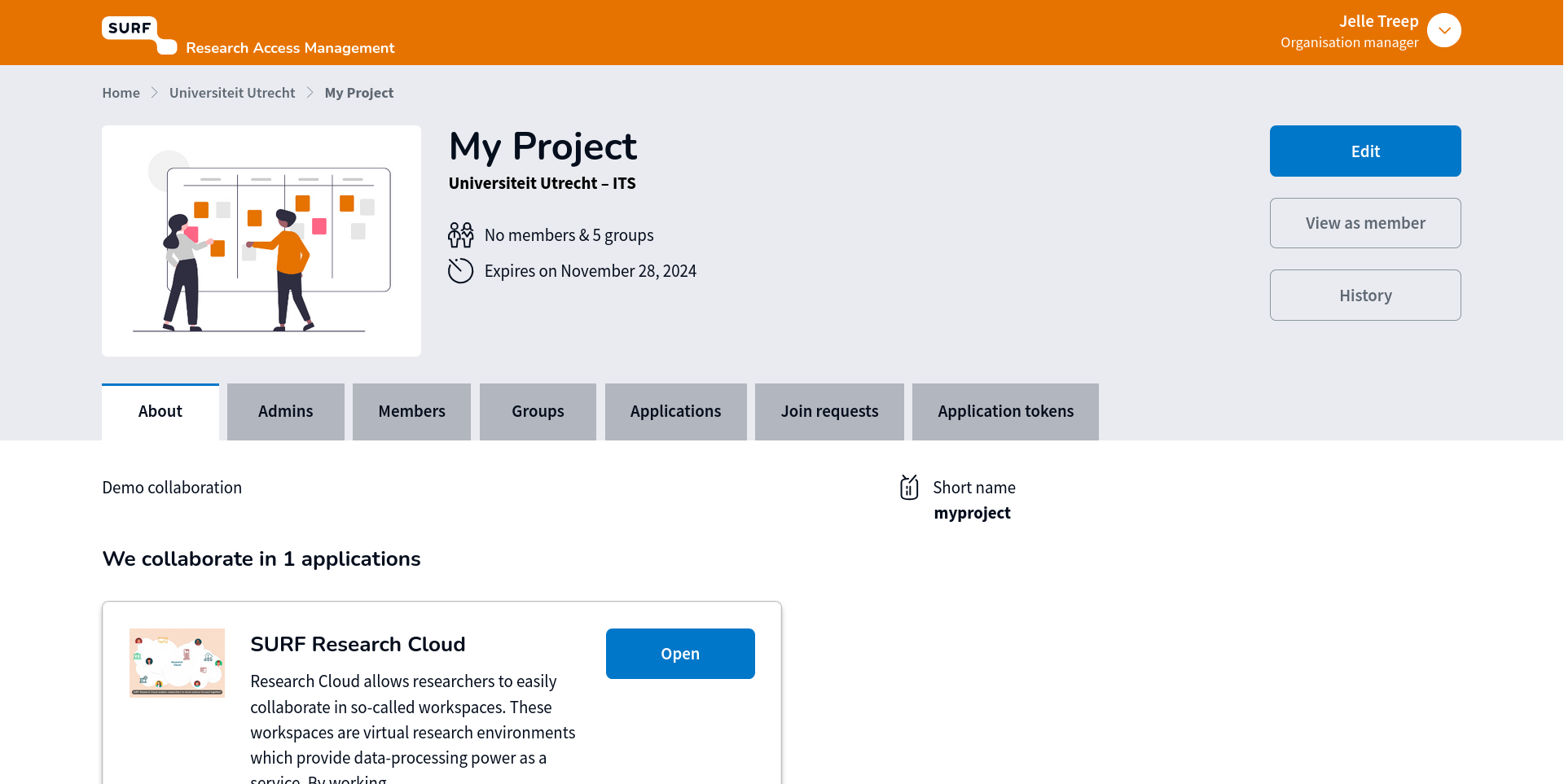
ResearchCloud Lightning Intro
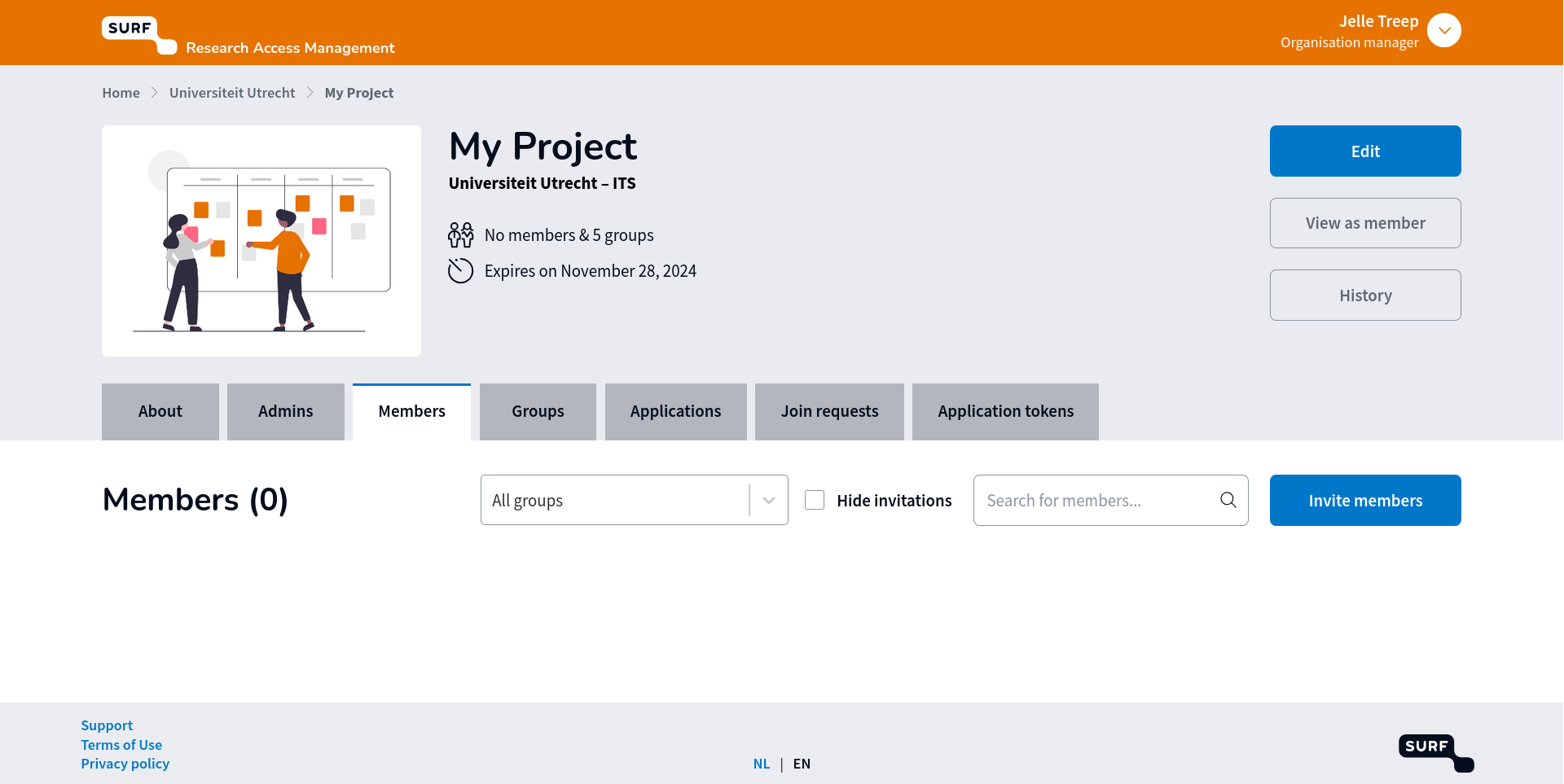
ResearchCloud Lightning Intro
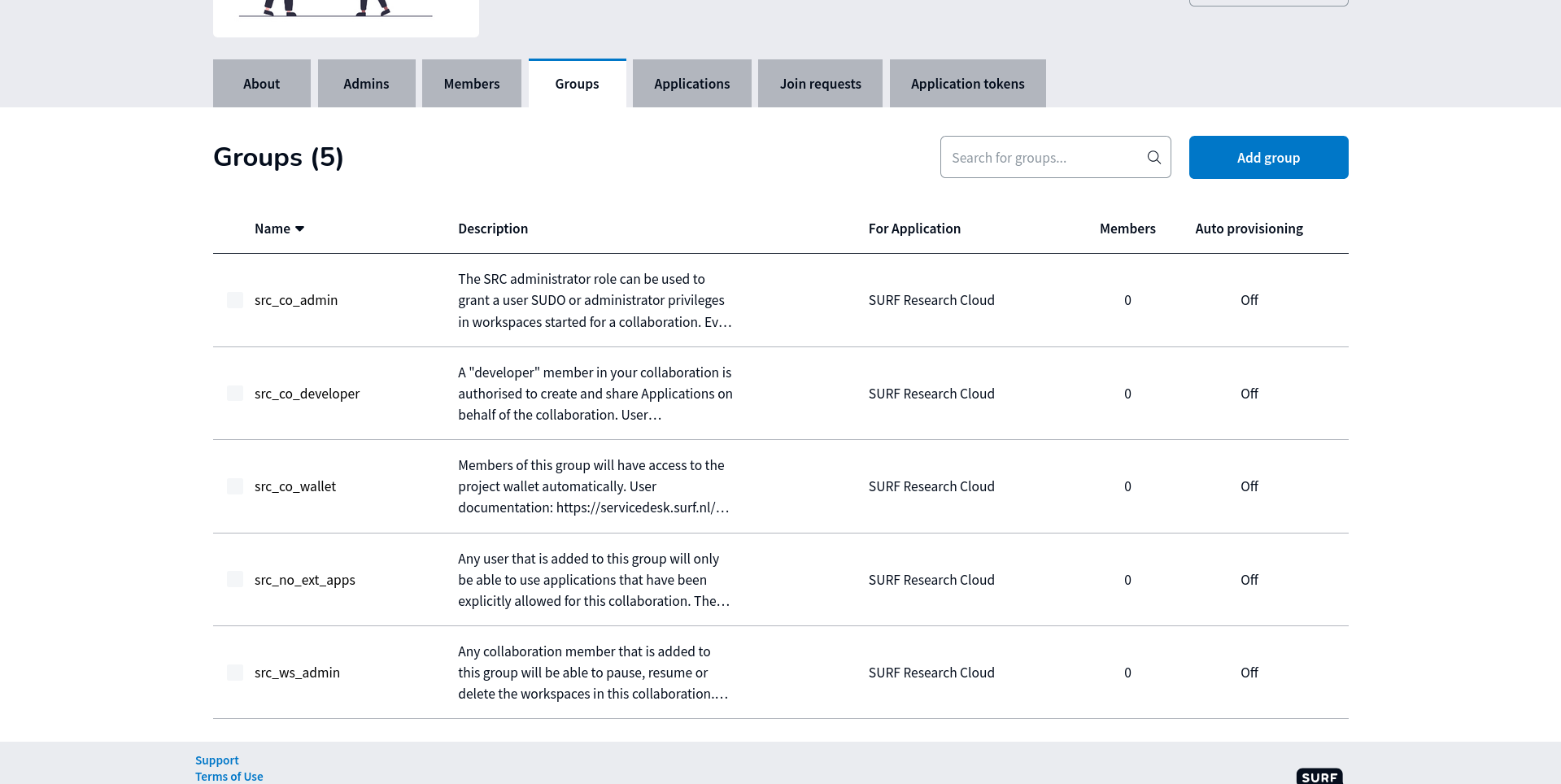
ResearchCloud Lightning Intro
- Workspaces (aka VMs, servers)
- Running instances of a Catalog item
- Catalog Items
- A set of components
- Parameters
- VM size
- Components!
- (Installation) scripts
- Ansible
- Docker
- Powershell
- (Installation) scripts
ResearchCloud Lightning Intro
Some use cases for components
- Adam El Kassimi (Elyra)
- Dawa Ometto (Galaxy)
Creating components
Portal
Note about the special SURF components:
- SRC-OS
- SRC-CO
- SRC-External (for different types)
- SRC Nginx
SRC-External
Custom components are executed on the workspace from within SRC-External.
This can lead to complications due to:
- Specific Ansible version on the workspace
- Specific Ansible collections on the workspace
- OS-dependencies on the workspace
- …
Ansible
A Playbook is the main script file that will be applied on a machine managed by Ansible:
---
- name: Example component
hosts: localhost # On ResearchCloud, the target host is always simply 'localhost'.
tasks:
- name: Output some text # Every task has a name
ansible.builtin.debug: # Every task invokes some module
msg: hello world # modules have arguments
# If you save this file to `test.yml`, you can run it with: ansible-playbook -i localhost, -c local -vv test.ymlAnsible
- Fork the template repo
- Clone your fork locally
cdto the repo directory
Ansible
Try running the test playbook on a container!
podman pull ghcr.io/utrechtuniversity/src-test-workspace:ubuntu_jammy
podman run -d --name src_component_test -v $(pwd):/etc/rsc/my_component ghcr.io/utrechtuniversity/src-test-workspace:ubuntu_jammy /sbin/init
podman exec src_component_test run_component.sh /etc/rsc/my_component/playbook.ymlAnsible
If you’re using Docker instead of Podman:
docker pull ghcr.io/utrechtuniversity/src-test-workspace:ubuntu_jammy
docker run --privileged -d --name src_component_test -v $(pwd):/etc/rsc/my_component ghcr.io/utrechtuniversity/src-test-workspace:ubuntu_jammy /sbin/init
docker exec src_component_test run_component.sh /etc/rsc/my_component/playbook.ymlAnsible
- Modules
- Variables
- ResearchCloud parameters will be available as variables in your playbook!
- Conditionals
- Loops
Ansible
Ansible
Roles and collections
An Ansible role is a reusable set of tasks that can be (re-)applied with distinct arguments.
An Ansible collection is a set of roles (as well as plugins and playbooks).
Both can be installed with ansible-galaxy.
Ansible
Roles
---
# Top of your playbook
- name: Example component
roles:
- role: my_local_role # from the 'roles' directory of your repo
- role: uusrc.general.uv # from a collection
vars:
uv_venvs:
- path: /tmp/test_venv
python: 3.13
uv_python_versions:
- 3.11
tasks:
# You can also include a role from within your tasks
- name: Include a role
ansible.builtin.include_role: foobarAnsible
Roles and collections
The dependencies declared in requirements.yml in the root of your repository will be automatically installed.
---
collections:
- name: https://github.com/UtrechtUniversity/researchcloud-items.git
type: git
version: main
roles:
- src: geerlingguy.docker
version: 6.1.0This is simply a standard requirements file for ansible-galaxy.
Ansible
Our collections
- uusrc.general (main repo, docs)
- uusrc.ibridges (iRODS data transfer)
Ansible
Don’t: use command and shell where you can use a dedicated module instead.
- More portable
- No need for error/output handling
ansible.builtin.shellespecially can show unexpected behaviour
Examples: ansible.builtin.pip, ansible.builtin.service
Ansible
Don’t: depend uncritically on external roles.
Fix dependencies to specific tags or commits for stability and security.
Ansible
Do: process/sanitize incoming ResearchCloud parameters.
All parameters passed along by the ResearchCloud portal arrive in your playbook as strings:
- Newlines are escaped
- Possibly empty…
Ansible
Parsing incoming ResearchCloud parameters:
---
# Top of your playbook
- name: Example component parameters
vars:
_src_component_some_str: "{{ src_component_some_str | default('fallback value', true) | replace('\\n','\n') }}"
_src_component_some_boolean: "{{ src_component_some_boolean | default(false, true) | bool }}"
_src_component_some_dict: "{{ _src_component_some_dict | default({}, true) | from_yaml }}"
# good luck with multiline yaml/json!
tasks:
...Ansible
Do: keep your playbooks simple.
Separate concerns into roles and task files:
- roles for anything that has potential to be reused
- separate tasks into files to prevent clutter
Ansible
Including task files:
CI
The template repo contains boilerplate for:
moleculetests, configured especially for ResearchCloudansible-lint
Creating your own component
Build your own!
Suggested exercise: deploy a web application and add authentication.
Ideas:
- ASReview
- Ollama API
- Theia IDE
- Your own app!
See here for more detailed exercise instructions.
Think about the steps that need to be performed, e.g:
- Create a python venv
- Install ASReview in it
- Run it as a system service
- Add a reverse proxy
What parameters do you need?
Wrap up
- How did it go?
- Future steps