Setting portal themes via Admin GUI
From version 1.10, Yoda simplifies setting portal themes with a new GUI on the Admin page. This feature is accessible to administrators and members of the priv-admin group. Once the templates are installed in the yoda/themes/, just select the theme directly in the dropdown list; the theme is instantly updated. See the example below for changing the theme to VU.
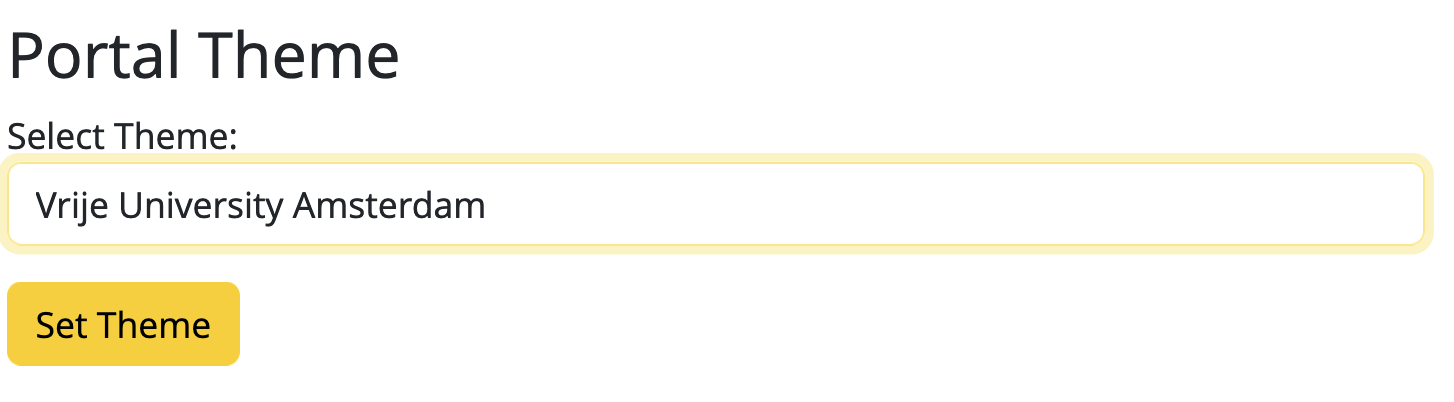
Example of Setting Themes with GUI
Below is a list of the pre-installed theme options available. Each theme is presented in the format of template folder : displayed name.
uu: Utrecht University - Default
uu_its: Utrecht University - ITS
uu_gw: Utrecht University - Humanities
uu_youth: Utrecht University - YOUth
uu_i-lab: Utrecht University - i-lab
uu_science: Utrecht University - Science
uu_fsw: Utrecht University - Social Science
uu_geo: Utrecht University - Geo
uu_dgk: Utrecht University - Veterinary Medicine
uu_dag: Utrecht University - Data Archive for Geoscience (DAG)
vu: Vrije University Amsterdam
wur: Wageningen University & Research
To install a new theme to be selected, users need to prepare the theme package following the instructions provided in the Theme Packages documentation.