Development tips
A collection of tips to make Yoda development easier.
General
Watch latest iRODS log without unnecessary noise (as user irods):
ls -t /var/lib/irods/log/rodsLog* | head -n1 | xargs -n 1 -- tail -f | grep -v "{rods#tempZone} Agent process started from 127.0.0.1"
Watch flake8 check on Python code:
watch flake8
Run flake8 check on source file change (requires the entr package):
ls *py | entr flake8
Yoda portal
Reload Flask on project change (requires the entr package; run as root):
cd /var/www/yoda && find /etc/irods/yoda-ruleset . \( -path *.swp -o -path */node_modules/* -o -path ./venv -o -path ./.git \) -prune -o -print | entr touch yoda_debug.wsgi
Yoda portal metadata form page
To change how the metadata form module looks and behaves (but not for changing a particular metadata or ui schema):
- Go into the metadata form folder:
cd /var/www/yoda/metadata_form/src - Install npm:
npm install - Make your changes to the js code
- Run:
npm run build-all. This will build the metadata forms for research, deposit, and vault modules, for production.
Some other commands you can run with npm run in this directory:
build-[module]: you can specify an individual module (research, deposit, or vault) to build the metadata form for, for example:build-researchbuild-[module]-dev: you can specify an individual module (research, deposit, or vault) to build the metadata form for, and to build it in development mode for easier debugging.
Rebuild portal Javascript assets on source file change:
./node_modules/.bin/webpack -w --name all --mode development
Yoda portal datarequest page
To make changes to the Datarequest module in the portal:
- Go to the Datarequest folder containing the JS code:
cd /var/www/yoda/datarequest/static/datarequest/js - Install npm:
npm install- NOTE: The Datarequest module currently has a dependency conflict caused by the
react-bootstrap-table-nextpackage. To temporarily fix this in your development environment, you can downgrade packagesreactandreact-domto version 16.3.0 in thepackage.jsonfile.
- NOTE: The Datarequest module currently has a dependency conflict caused by the
- Make your changes to the JS code
- Run the webpack to rebuild the Datarequest module:
./node_modules/.bin/webpack
Mailpit
The development environments have Mailpit for testing email during development. In order to see what messages Yoda would have sent, browse to port 8025 on the iCAT or EUS server of the environment.
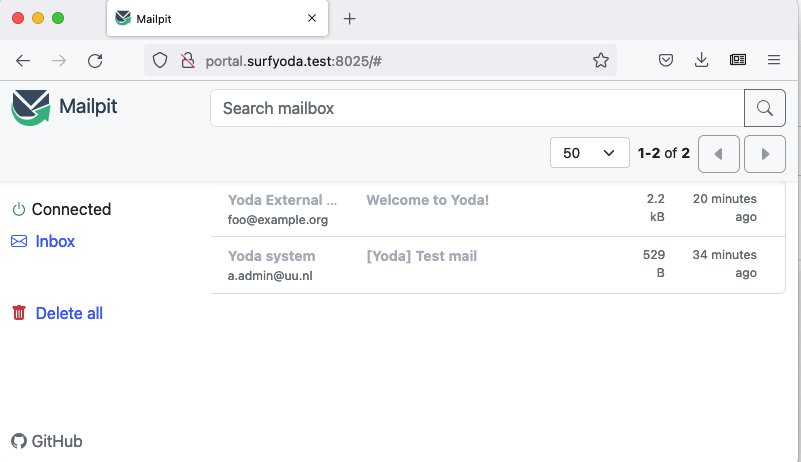
Datarequest module
Remove all existing data requests (to declutter your development environment):
icd /tempZone/home/datarequests-research && ils | grep \ \ | sed 's/\ \ C-\ //' | xargs -I COLLPATH sh -c "ichmod -M -r own rods COLLPATH && irm -r COLLPATH"
Real DataCite environment
By default, the development VM uses an internal mock DataCite server. To enable and work with a real DataCite environment, you need to provide the DataCite server name and credentials when deploying the VM:
ansible-playbook -i environments/development/allinone playbook.yml --extra-vars 'datacite_rest_api_url=api.test.datacite.org datacite_username=USERNAME datacite_password=PASSWORD' -D